Elena Novák
Multi-OS pairing, firmware transparency, layers/macros reliability, remapping tools, KVM workflows, Linux/macOS/Windows support
34Articles
5Categories
About
Full-time polyglot coder turned tester; I stress-test multi-host switching, remapping tools, and layer logic across Linux, macOS, and Windows rigs.
Core Beliefs
The right keyboard disappears into your toolchain and context switches.
Background
A stand-up demo froze while I waited for my keyboard to switch hosts. Ten awkward seconds later, it woke—too late for the point I was making. I started timing context switches, mapping layers across OSes, and testing flaky remappers. Smooth switching is part of code flow, not luxury.
Perspective
I favor boards with reliable multi-host profiles, transparent firmware, and cross-platform remapping.