Aisha Al-Masri
Wireless split/tented boards, low-force switches, posture-friendly setups, quiet typing, strain reduction
15Articles
5Categories
About
Ergo-first writer who tests comfort in long sessions, measuring micro-break frequency, fatigue, and noise, pairing practical setup steps with stability checks.
Core Beliefs
Comfort isn't negotiable; a keyboard should reduce strain and cognitive friction.
Background
A sprint week left my wrists buzzing and my shoulders tight. Swapping chairs didn't help; switching to a split wireless with gentle switches and reliable reconnect did. I logged pain scores, tracked micro-breaks, and dialed tenting. Comfort didn't slow me down—it removed friction I didn't realize I was fighting.
Perspective
I prioritize ergonomics and quiet stability over flashy layouts or heavy backlighting.